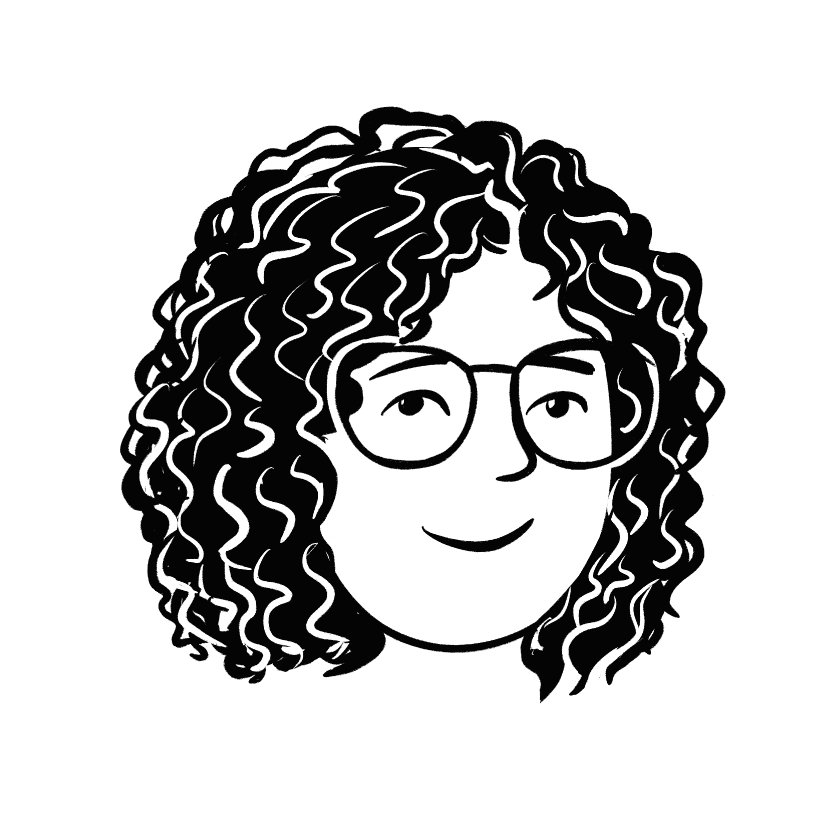Digital Opsessions
Bi-weekly insights on maximizing productivity and empowering teams with Notion.
Did you know...
Notion shipped 90 product updates last year 🤯, and they haven't slowed down since then. As we enter Q3, we thought we would highlight Notion's useful updates for teams from the first half of this year.
Notion sites
Launched just last week, Notion has entered the web publishing race with Notion Sites.
They’ve introduced specific web publishing features like a site design editor, default light or dark mode themes, custom navigation headings, Google Analytics, and more. With these new updates, companies can quickly build sites like job boards, FAQ pages, event pages, help guides, and more without expending a lot of resources, thanks to Notion’s intuitive web editor and building blocks concept. We’ve done a full breakdown of this here. 😉
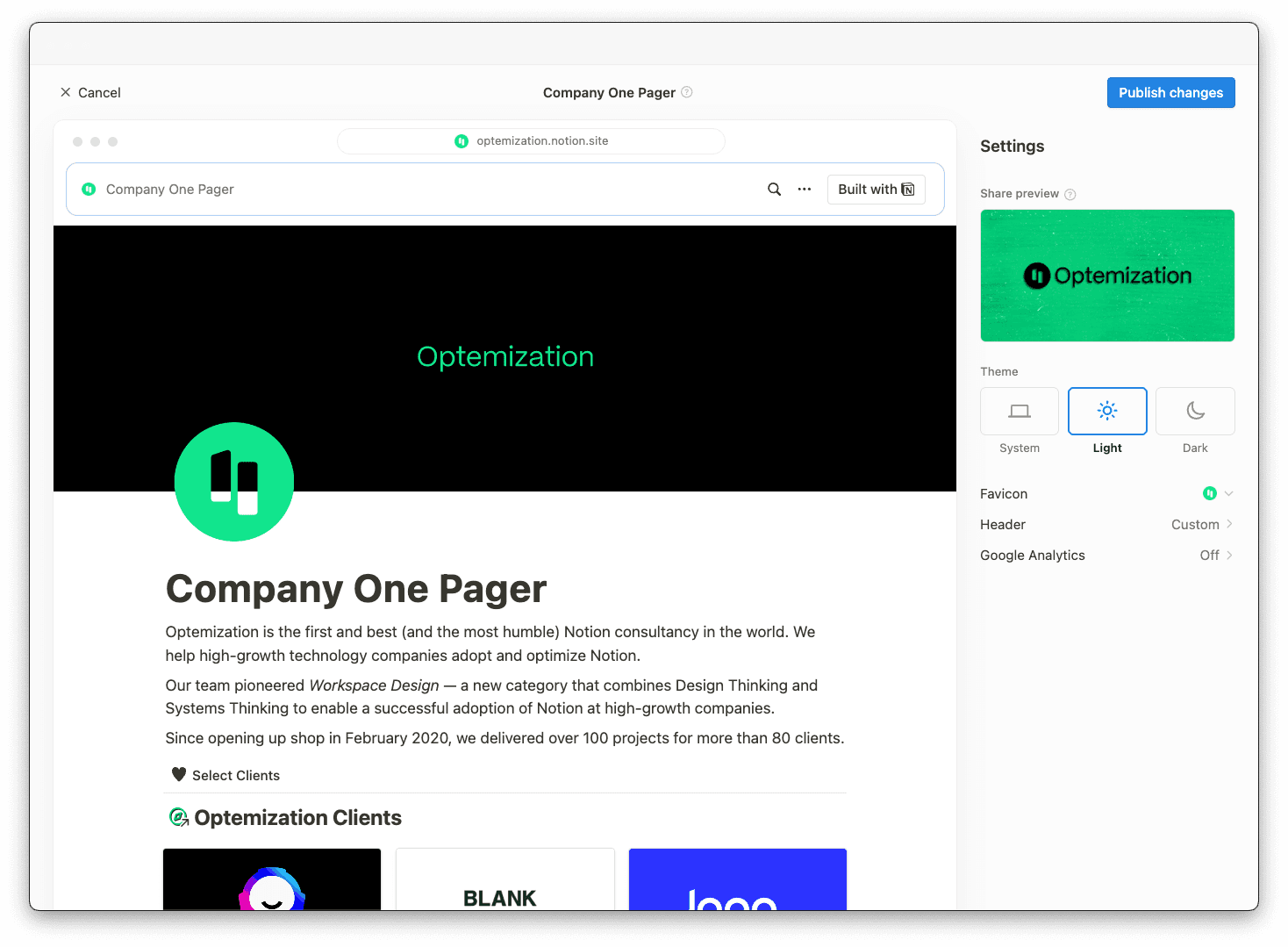
Notion AI connectors
Less context switching and more seamless collaboration — who doesn’t love that?!
Notion AI connectors are the answer to saving you and your team time when searching for information. This feature lets you search other apps within Notion, so you don’t have to leave the app to get the information you need.
While Notion’s AI connector is currently only available for Slack at this time, the future looks promising. Notion has confirmed that it will soon be available for Google Drive, Jira, and Github, opening up new possibilities for seamless collaboration.
Here are some quick use cases for Slack:
If you do weekly stand-ups in Slack, you can ask Notion AI for updates directly from inside Notion.
Ask Notion AI general questions about your company’s collective knowledge within Slack.
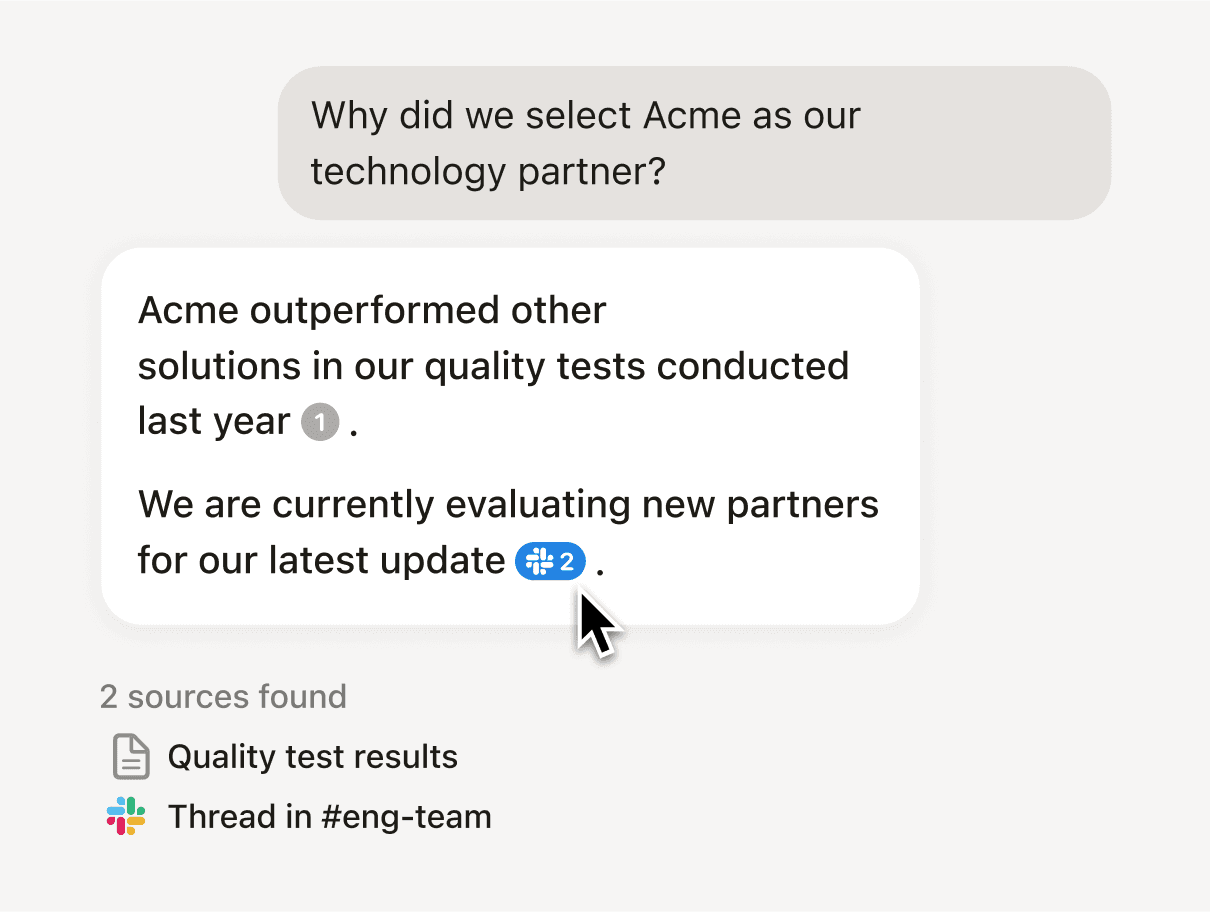
Home
A new sidebar space called “Home” allows you to find recent pages, tasks, and trending content across your workspace.
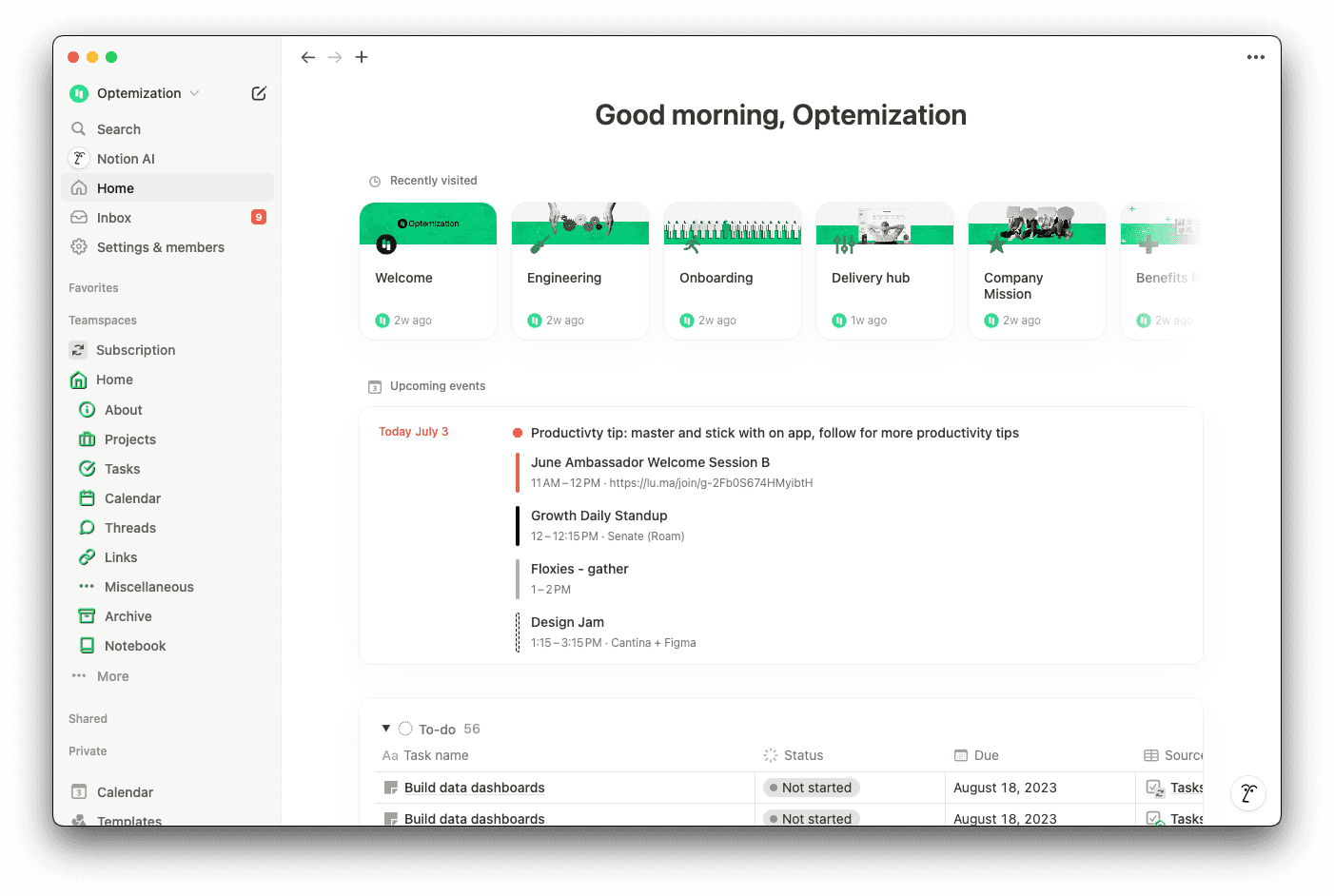
A tidier sidebar
To simplify the navigation, the “Private” and “Shared” sidebar sections now have a dedicated panel where you can organize, sort, and search for pages. The panel also limits the number of pages displayed, so you don’t have to scroll endlessly.

“Floating” table of contents
This is a small but mighty update if you or your team have lengthy documents and want to navigate the page more easily.
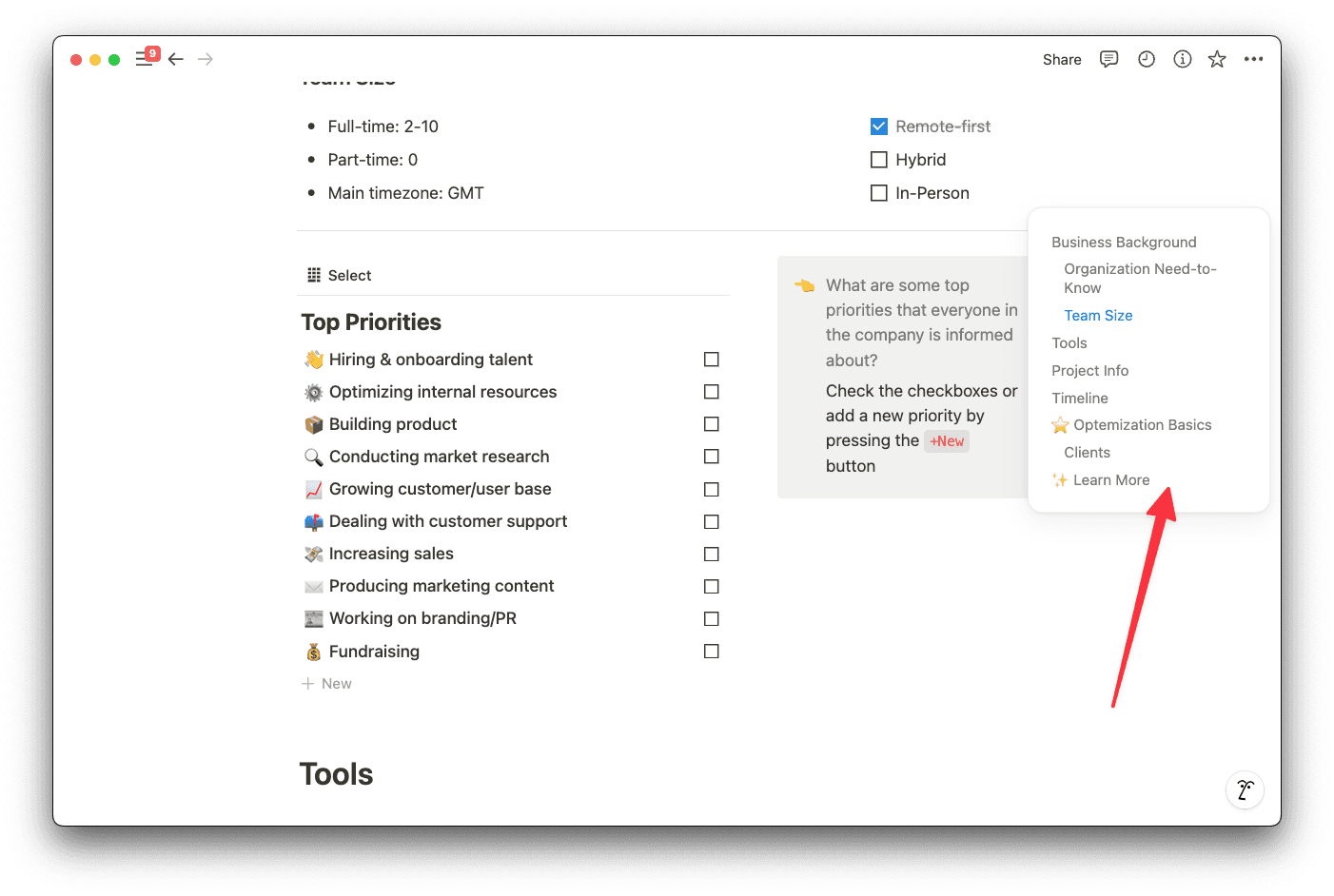
Suggest edits
We’ve been hearing about this feature request for years from content creation and research teams that always co-create inside a Notion doc. Now, with the new suggesting mode, you can suggest edits directly within the document, making it clear what’s being added or removed without altering the original text. This feature ensures smoother collaboration and more transparent communication. When suggestions are made, the document owner is notified and can easily accept, reject, or comment on the edits.
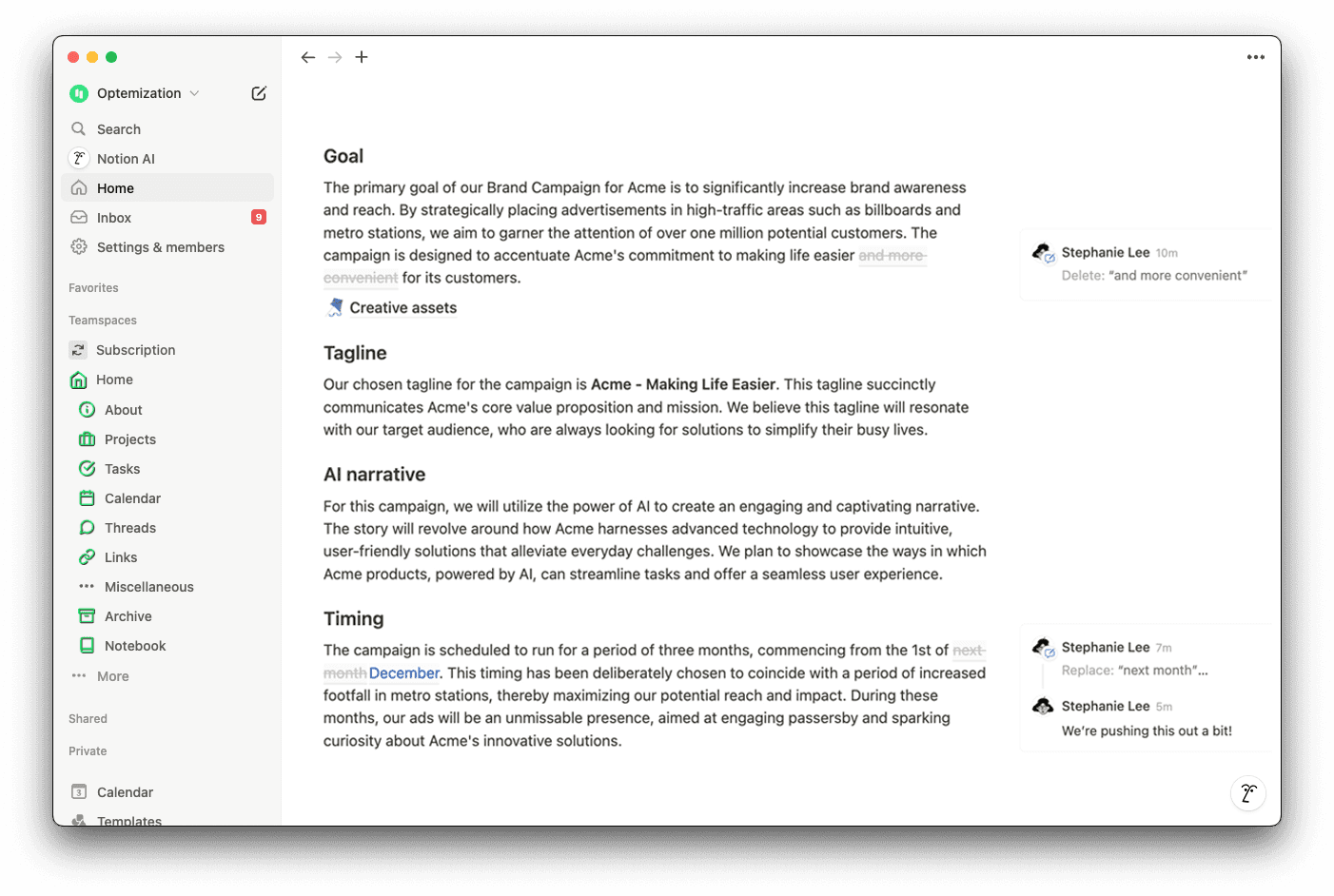
Automate notifications for projects
You can now send notifications to as many as 20 users, which makes it much easier to ensure that everyone stays informed and up-to-date.
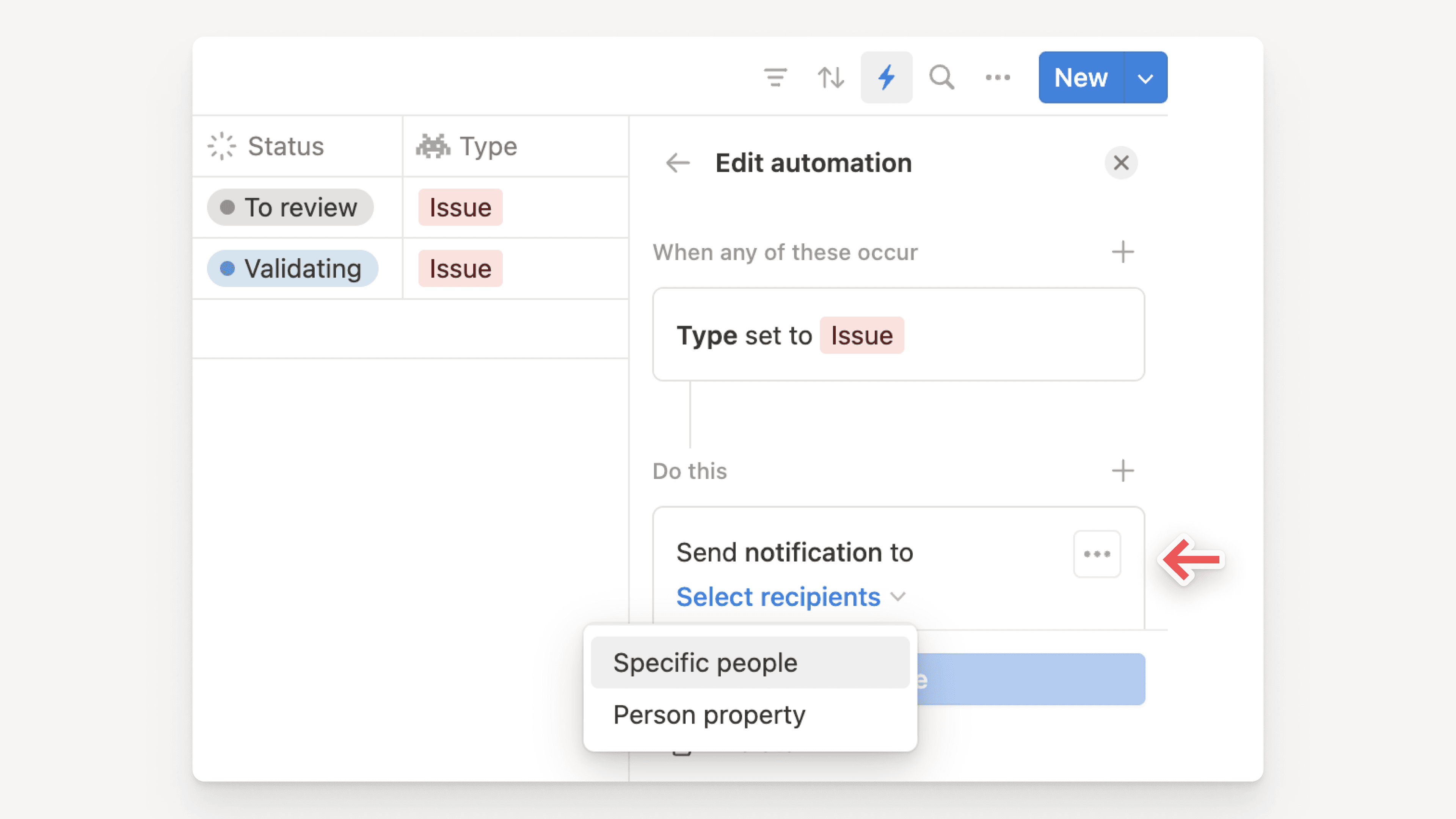
Notion Calendar
Last but certainly not least, there’s Notion Calendar — a standalone app where you can manage all your commitments in one place. It’s fully integrated with Notion, allowing you to pull in your Notion databases and attach Notion pages directly to your events to access and reference relevant information easily. Plus, it offers features like multiple time zones, access to your teammates’ calendars, and more.
The Notion Calendar update provides a glimpse into Notion’s vision of creating a fully integrated ecosystem, similar to what Apple, Google, and Microsoft offer. 👀
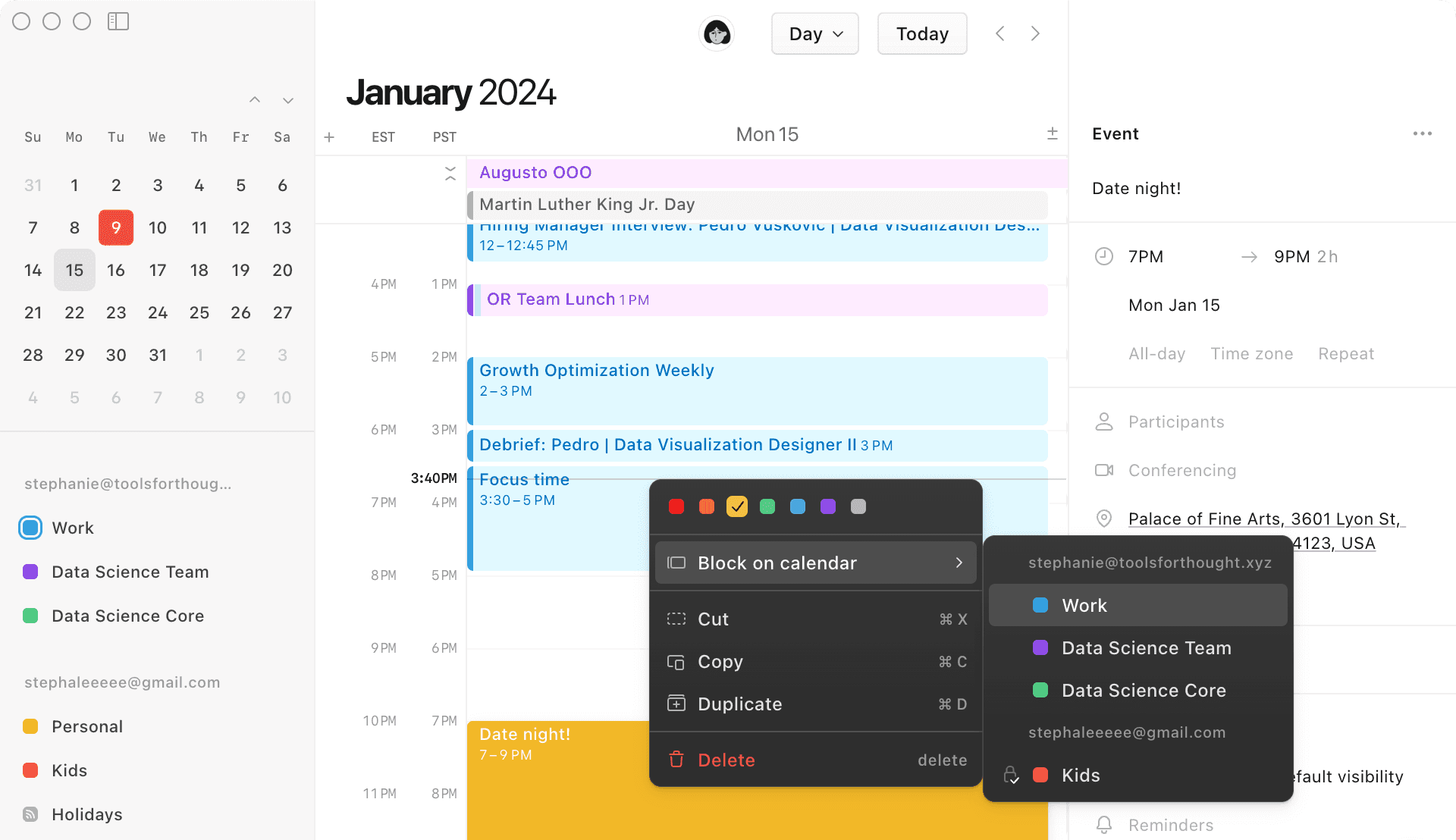
What's been your favorite Notion feature so far this year?
Feel free to reach out if you need any help with these features for yourself or your team.
Roxana, and the⚡️Optemization team
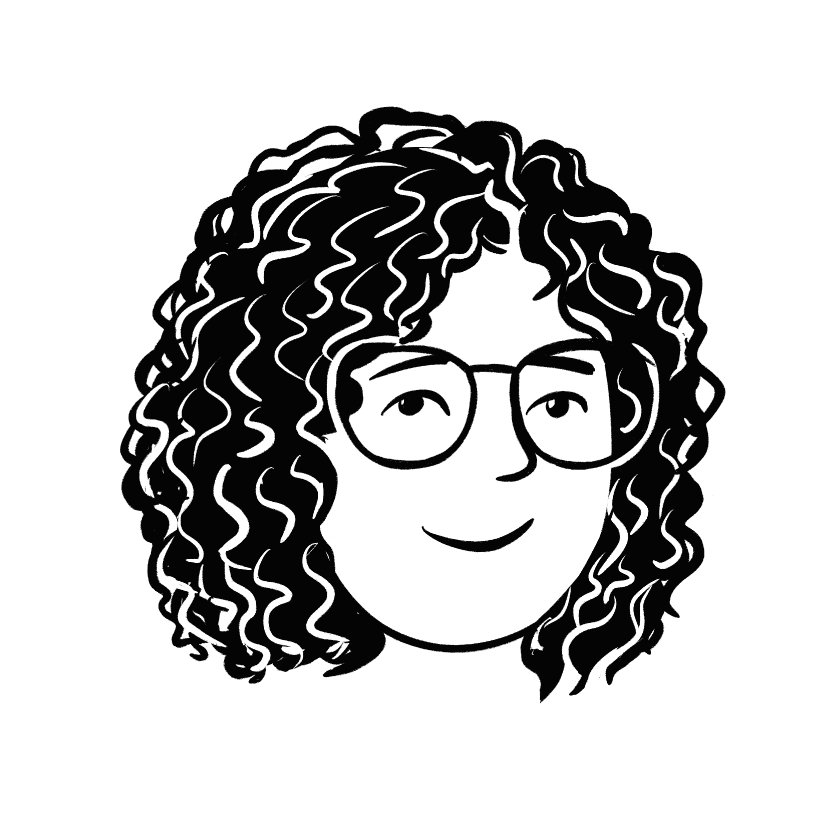
Roxana, and the⚡️Optemization team
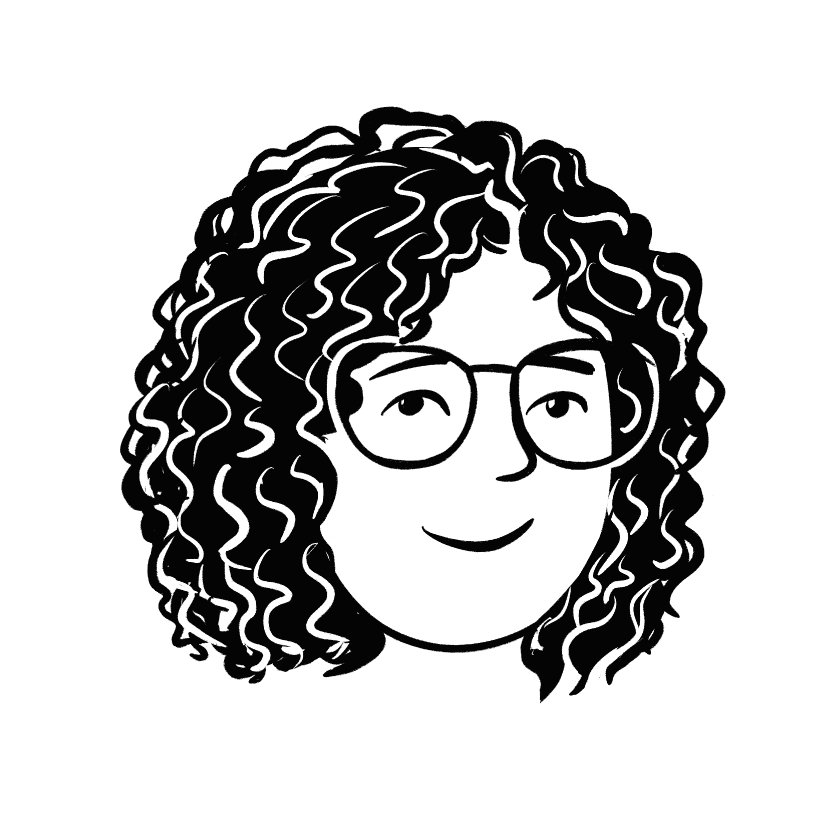
Roxana, and the⚡️Optemization team