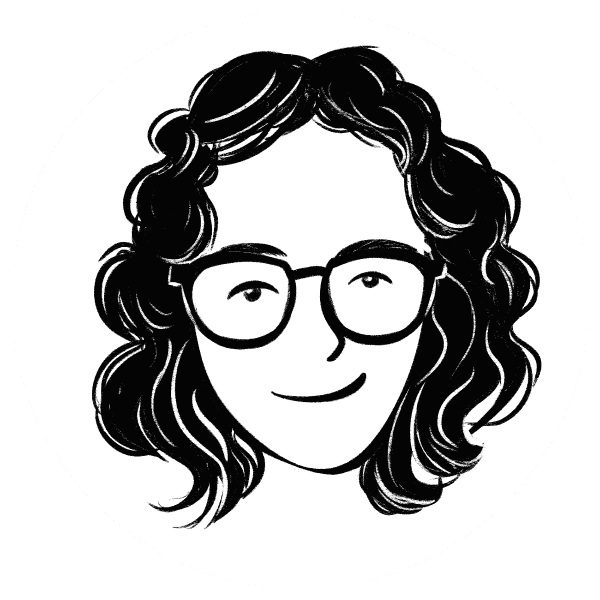Digital Opsessions
Bi-weekly insights on maximizing productivity and empowering teams with Notion.
Navigating your team from a familiar tool to a brand-new one can be challenging. Over the past eight months, we've been deeply involved in helping one of our clients migrate their various teams' documentation from Confluence to Notion.
In today's newsletter, we'll share a surprising behind-the-scenes look at their journey so far and the lessons we've learned along the way.
How it started
One of our client's was struggling with Confluence. Quarterly surveys consistently reflected dissatisfaction with their current documentation platform, so they sought a more efficient solution. That's when we stepped in to help.
Recognizing the potential of Notion, our team facilitated the migration from Confluence to Notion. Not only did we work closely with our client to ensure that Notion would meet their needs, but we also connected our client to Notion's leadership team to ensure their product would remain well-supported in the long term, providing a robust platform for their documentation needs.
We undertook this initiative with a high-touch approach, guiding each (department) team through the migration process individually. Every team spent an hour or two with us moving their documents into Notion, and we provided ongoing support through Slack.
The goal was clear: create a knowledge management system in Notion that addressed all their concerns.
Confluence: the challenges
In Confluence, documents lived in spaces with pages and sub-pages. This setup meant a document could only be in one place, making it tricky to decide where to put it. Should it go under its project page or a general doc-type page? Finding documents was just as challenging as determining their placement because it was causing performance issues with the team — one of the main pain points for migrating from Confluence to Notion.
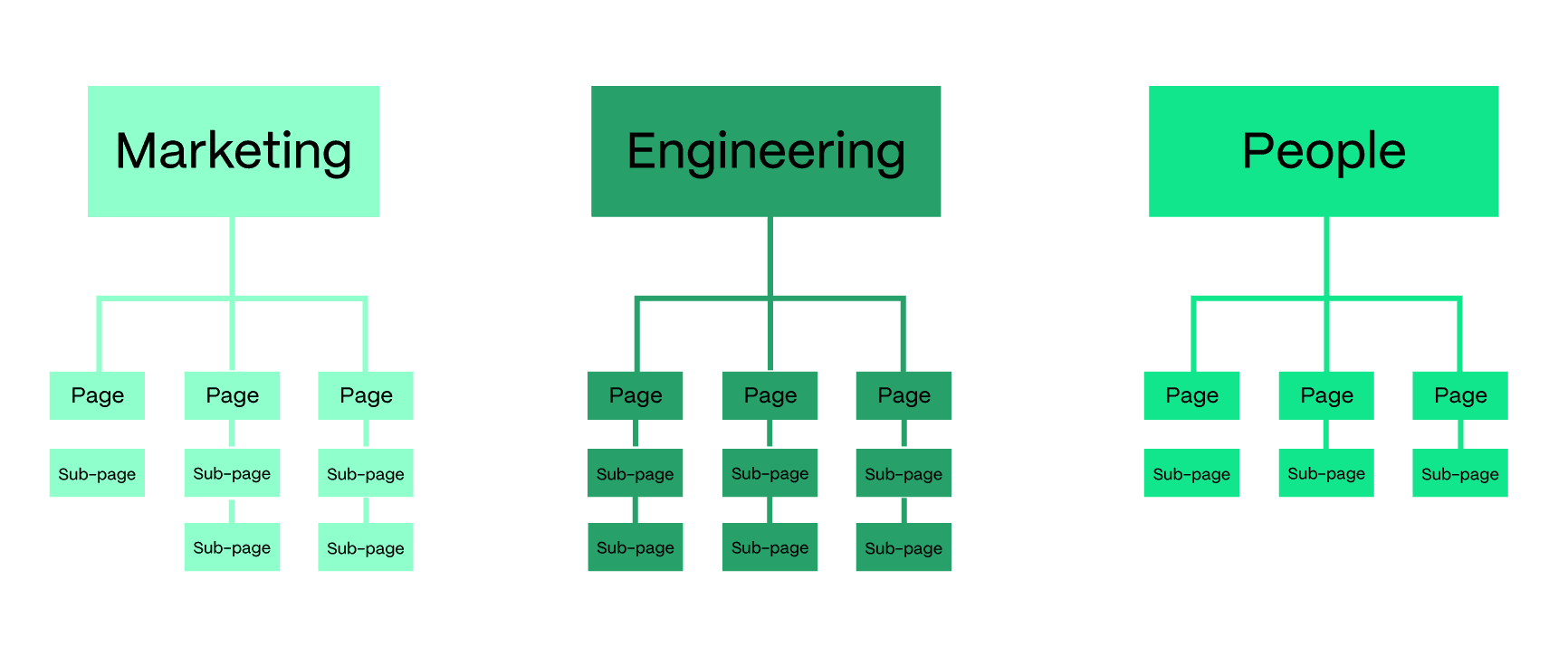
Notion: the new approach
Enter Notion, which has a flat, centralized documentation database. All documents reside in one place and can be easily found by filtering. Creating a new document can be done from multiple entry points and always ends up in the centralized database. You can tag documents to different projects, types, tools, and services, providing as much context as needed. This new structure was a breath of fresh air compared to Confluence's rigid setup.
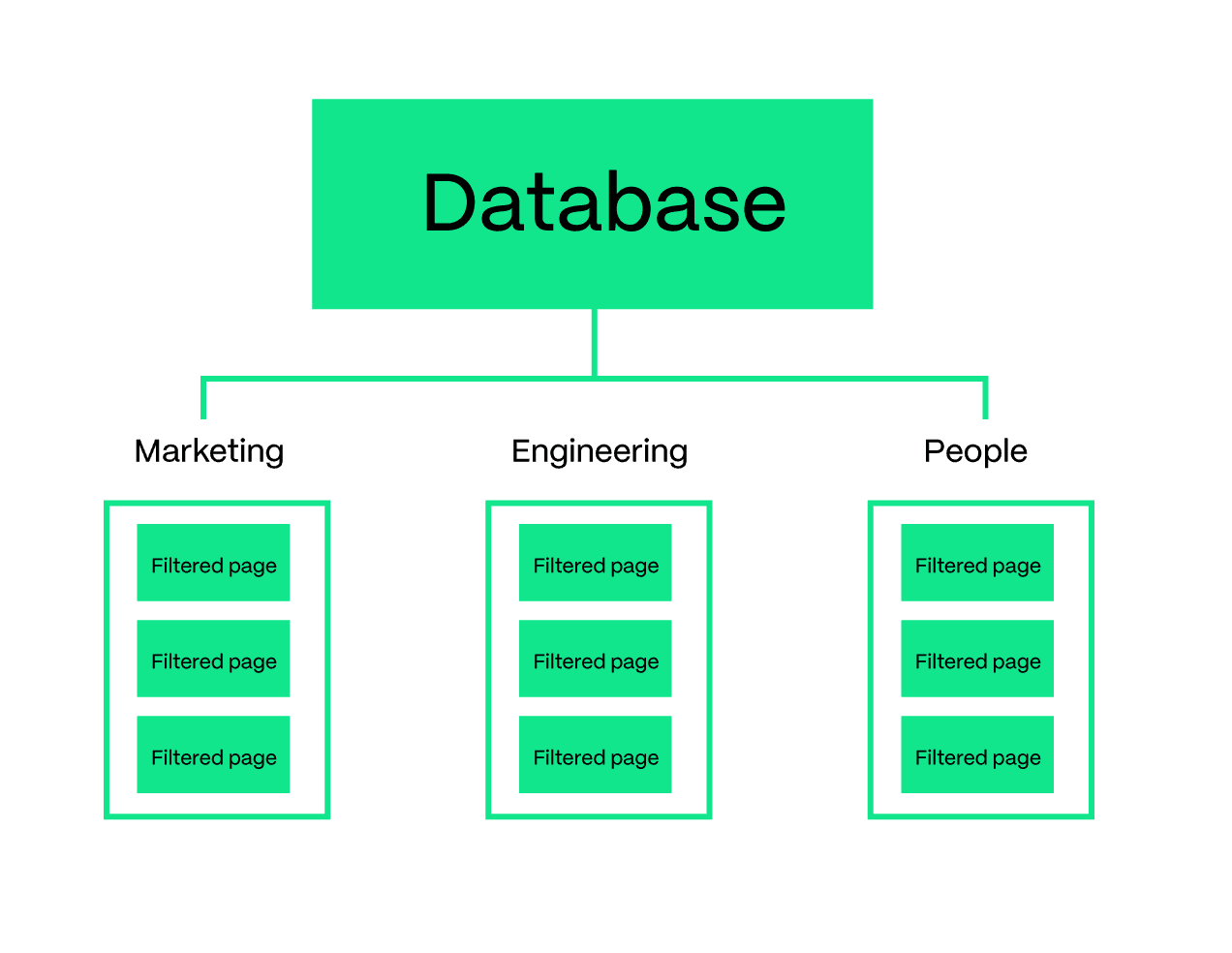
Unexpected twists and turns
After months of hard work, the client sent out another quarterly survey. We expected mainly positive feedback, but what we got was a mixed bag. While 60% of the teams reported improvements, 40% felt worse about their documentation situation.
Why the mixed feelings? We had a couple of hypotheses.
As we all know, change is not always easy. It's a process that many people naturally resist, and this could be a key factor in understanding why not everyone immediately embraced the new tool.
Additionally, while offering numerous advantages, Notion's flat database model presents a steep learning curve, particularly for those accustomed to Confluence's page and sub-page structure. We recognized that despite its power, mastering the new system posed challenges for some users.
Our follow-up plan
So, what next? We're currently diving deeper into truly understanding the 40% who are struggling. Here's our plan:
Schedule interviews: We'll talk to people from these teams to find out exactly why they're having a tough time. Is it really the learning curve, or are there other issues at play?
Analyze results: We'll comb through the interview insights to determine what needs change.
Course correction: We'll tweak the model or our approach based on our findings. This isn't about guessing — it's about making informed decisions.
Key takeaways
Is your team planning a tool migration? Here are a few key takeaways we can share based on this project:
Migration is a journey: Moving from one tool to another is a process filled with learning and adjustment.
Understand your users: Constant feedback and adaptation are key to a successful migration.
Be ready to iterate: Initial plans may need to be adjusted based on real-world feedback.
Support is crucial: Providing ongoing support can help teams adjust to new tools and systems.
Stay tuned to our newsletter for updates on the progress of this client’s migration next month!
Luiza, and the⚡️Optemization team
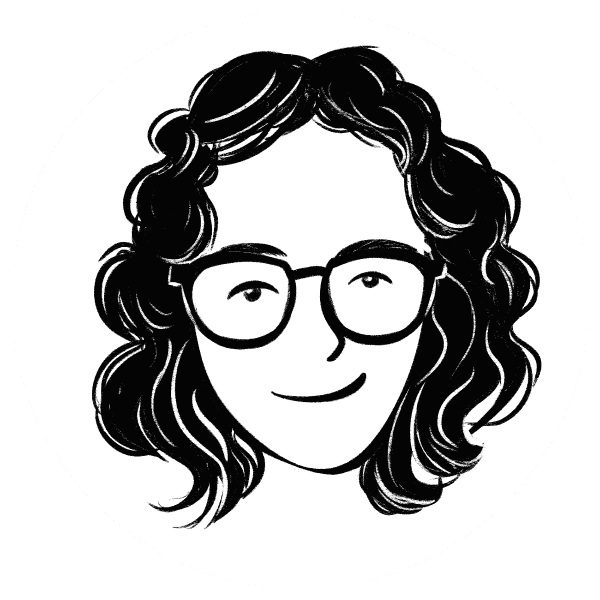
Luiza, and the⚡️Optemization team
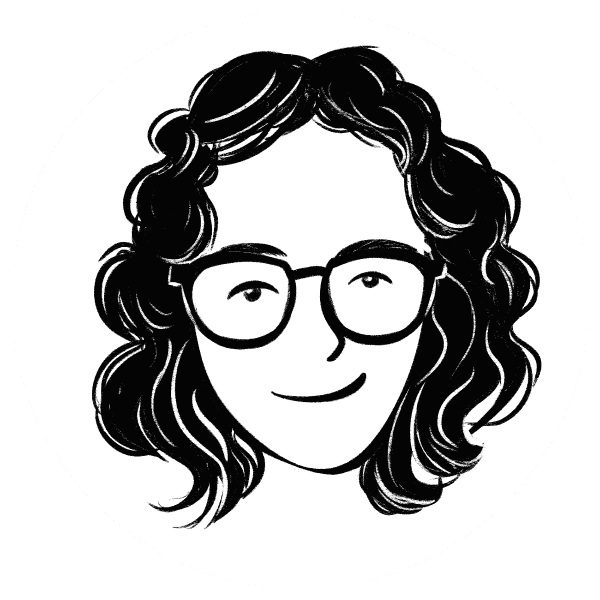
Luiza, and the⚡️Optemization team