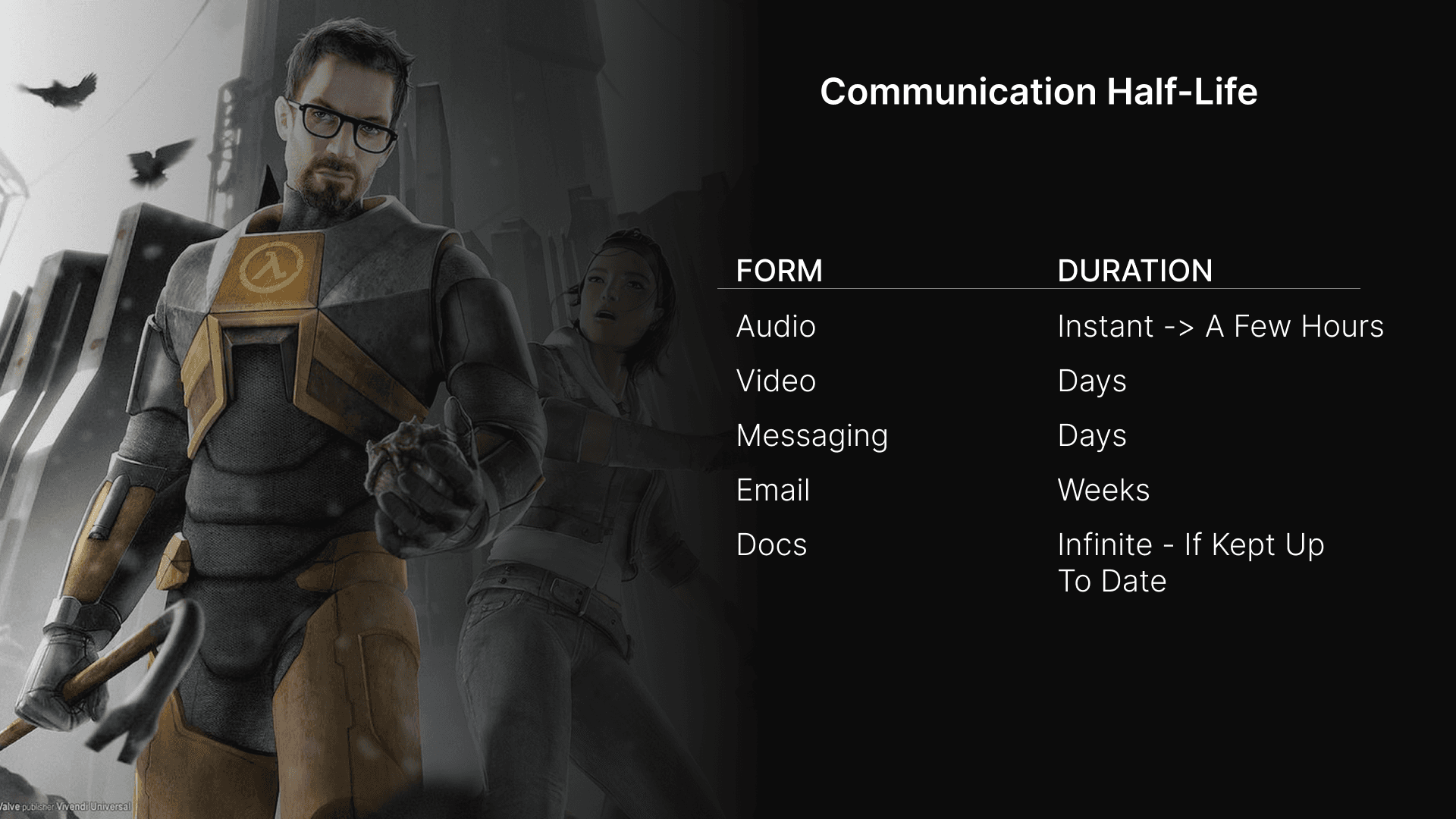Communication evolved steadily over the last 40 years but at a hyper pace over the last few. We went from tapping our coworkers on the shoulder and spending 4-8 hours in a conference room to Slack and Zoom calls from our homes. This shift is not only a polar opposite to what our brains are used to, but due to a plethora of choices – it is hard to select a medium to deliver your message.
How are you supposed to know when to message someone and how to send them that message?
Understanding this and establishing communication preferences in an organization or team, especially one that works remote or hybrid, is essential.
In this article, I will go over the different communication styles, what tools are best suited for each style, determine the half-life* of each, and how to make a process that best suits the topic and team.
*Half-life: how long something takes to wear down or be of use.
Communication Styles
Social media is littered with an ongoing battle of communication norms. The terms sync and async are thrown around in comment sections – having tech bros wear the keycaps off their custom keyboards. Once you get past all the bickering, you will see that there is actually a good reason to talk about it. There is a big difference between these norms and some areas that can overlap.
Synchronous communication is conversing in near real-time. This can be a video call, phone, call, Slack message, text, etc. The cadence and expected reply time to this type of communication are fairly immediate. This means the recipient is waiting for a reply and will likely not move on until they get it. Sync communication allows for greater in-the-moment collaboration and faster decision-making but tends to take away from focused work.
Asynchronous communication is the polar opposite. These look like emails, comments in documents, comments in project management tools, Loom videos, and even messages in Slack. This form of comms can generally allow for all parties involved to reply when it best suits them. These communication chains can last very long, having conversations span days. Async communication allows for better individual work and more thoughtful and informed responses but does not lend to fast-paced collaboration.
There is a case to be made for hybrid communication. This means that your company or more specifically, your team, uses both forms. This allows for the best of both worlds. Setting a communication default is key here. So if the worker doesn’t know what to use, they can use the default.
Communication Tools
There are a lot of great tools for communication. There seems to be a new kid on the block daily. As much as those tools are great, let’s focus on the tried and true ones and how they work with each style.
Slack
Everyone knows the coveted and loathed Slack. It is the OG of modern work communication. It is powerful, fast, and fairly dependable.
Slack is best for Sync communication but can be used very successfully for async as well. This is a tool that needs guidance and company norms to get the most out of it.
Because of the way Slack structures communication, it allows for flexibility. The structure that all should follow is Channels → Threads → DMs. This allows for communication to be malleable for both sync and async communication. When paired with company guidance, Slack can work for whole organizations or individual teams.
Video Calls
→ Zoom, Teams, Google Meet, Whereby etc.
The video call. We love the flexibility, hate the frequency. Regardless of your organization’s platform of choice, video calls require a level of energy that drastically supersedes Slack. Video calls are 100% sync. They require multiple parties to be on the call at the same time. You can bring in some async practices here though. If you pair call recording with video calls, some or most call members do not need to join. They can simply review a video call, if and only if, it deems necessary.
Docs
→ Google Docs, Confluence, Coda, Notion etc.
Collaborating in documentation is one of the best inventions of the knowledge worker. It allows for teams that are distributed or colocated to work together without versions. If you were a worker in the 90s or early 2000s you know these pains and thankfully they are gone. Live editing which allows for powerful and fast document creation, but this form of comms is primarily async. If you are not using these tools or something similar – start, there is no reason not to.
Voice
→ Slack Huddle, Voice Notes, Tandem
Since knowledge workers have started to distribute away from the organizations’ offices, they have seemingly forgotten the power of their voice. Using your voice to deliver a message can help elicit the feeling or tone you are trying to portray. Slack offers this in the form of voice notes and Slack Huddles. These are inherently async forms of comms. Yes, sending a voice note can feel a bit exposing at first, but it can really help get a point or idea across. One thing to note, if you are sending voice notes/ Slack Huddle, make sure the tool has transcription. Accessibility is important because you might have a team member that hard of hearing or has a cognitive disability.
Loom
You likely have seen a Loom video – a screen recording with a floating head. Loom videos pop up all over the place now and are extremely powerful for showing what you are trying to say. They might not seem like a form of comms at first, but due to Looms ability to react and comment, it allows for back and forth comms. Loom is absolutely an async tool and a powerful one at that.
👉 Pro-tips: If you use Chrome, you can reply with a video comment, to someone else's Loom. Loom has transcriptions for your team members that work best with text.
Grain
In contrast, you likely have not seen a Grain video (yet). It is a new app that makes all those Zoom recordings ,that you probably don’t watch, more accessible and relevant. During a meeting, Grain pops up a notepad where you can capture “meeting highlights” — small clips of the meeting that you can immediately share, tag or organize in a collection of highlights.
The Half-life
Each of the above tools favors a style of working, but how long does the conversation itself survive? In our experience – internally and working with other organizations certain forms of communication live longer than others.
What determines the half-life of communications?
Accessibility → access the communication across devices and physical location
Searchability → the ability to find the communication after time has passed
Age of the information → how long it has been since the communication was originally shared
Let’s break these into aforementioned forms of communication:
Audio
This can be a Slack Huddle or voice note. A Slack Huddle is in the moment, while a voice note’s relevancy can last a few hours.
Video
The video itself can last forever, but the evolution of the communication tends to end with the initial video. So this form tends to live a few days.
Messaging
Messaging moves fast. Whether it is Slack or any other tool of choice, the speed of the form makes the form only last a few days.
Email tends to be a longer form and has a slower cadence, so the form can last weeks. It could live longer if searching for an email was easier.
Docs
Docs have the ultimate half-life. A doc can live forever when kept up to date and tagged by its status. It can evolve and be paired with shorter forms of communication, such as video or voice.
Evolution is Efficiency
When thinking about the style, tool, and half-life of communications, you want to make sure your comms evolve with your business. Today, you might be a colocated team, but tomorrow you might be distributed across four time zones. Don’t be afraid to evolve your communications to what best suits your organization or team's needs. Mix it up, try new things, and let it ebb and flow.
So, the keyboard warriors were right – not all communication is equal, but one is not better than the other. There are different styles, tools, and forms of communication. Consider what works best for you and what you are trying to communicate because most last a finite about of time.